Make Wallet in HiveOS: '''''''''''''''''''''' First of all you need to go to wallets in hiveOs, then press on add wallet. In Coin tab Write SnowFlake then press on window below. (need to make the coin since not supported yet.) After that paste your wallet address under address then enter a name. Press Create. AMD AND CPU: '''''''''''' Creat FlightSheet: In coin tab choose Snowflake, in wallet chosse name of the Snowflake wallet you made. Pool choose configure in miner. Miner choose SRBMiner-MULTI. Then press SETUP MINER CONFIG in the miner tab. Hash algo:| Argon2id_chukwa Wallet:| %WAL% Pool server:port:| pool.snowflake-net.com:3333 Pass: (name it What you want to have controll over multiple rigs) Then apply Changes then it will mine whit CPU and AMD GPU. To disable CPU: In plugin and device configs type: --disable-cpu (To disable CPU) To disable GPU: In plugin and device configs type: --disable-gpu (To disable GPU) Nvidia GPU: ''''''''''' Creat FlightSheet: In coin tab choose Snowflake, in wallet chosse name of the Snowflake wallet you made. Pool choose configure in miner. Miner choose CryptoDredge. Then press SETUP MINER CONFIG in the miner tab. Hash algo:| chukwa Wallet:| %WAL% Pool server:port| pool.snowflake-net.com:3333 Pass: (name it What you want to have controll over multiple rigs) Then apply Changes then it will mine whit Nvidia GPU.
SnowFlake mining in HiveOS
Lo siento, debes estar conectado para publicar un comentario.













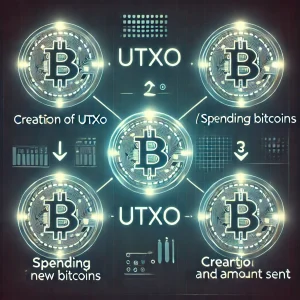
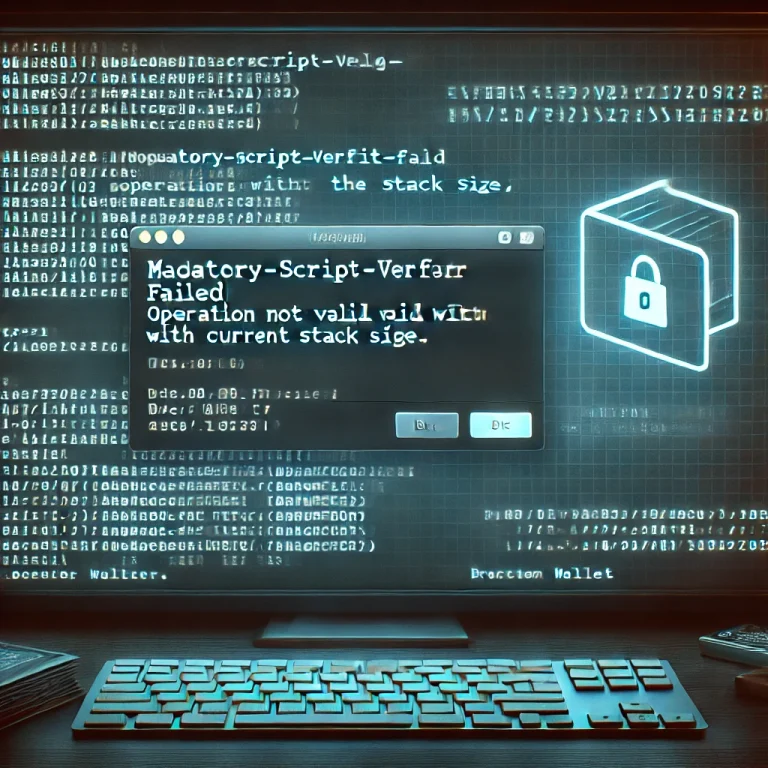

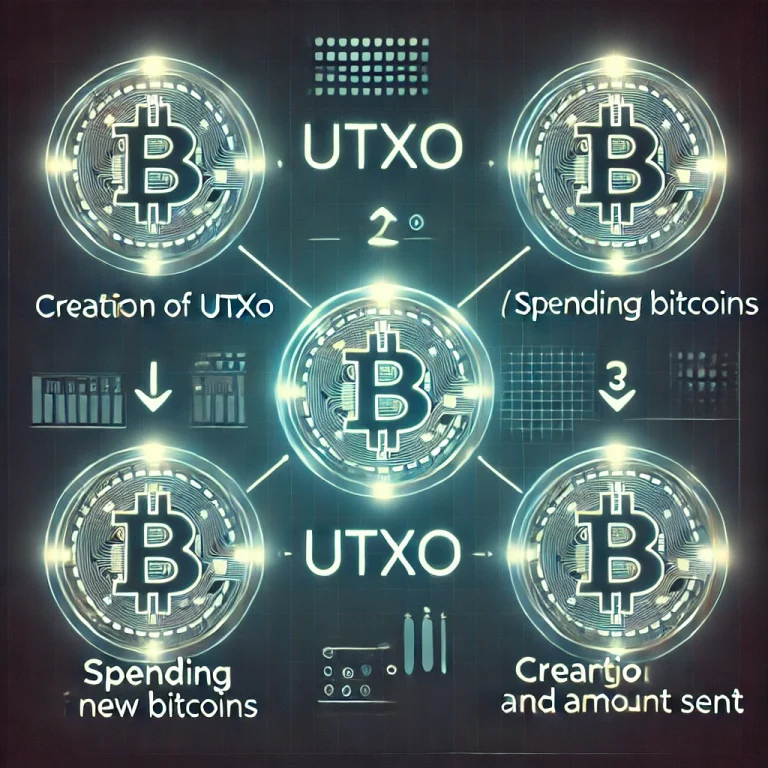





+ There are no comments
Add yours